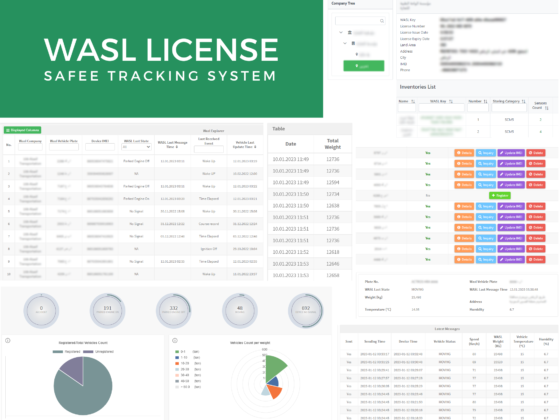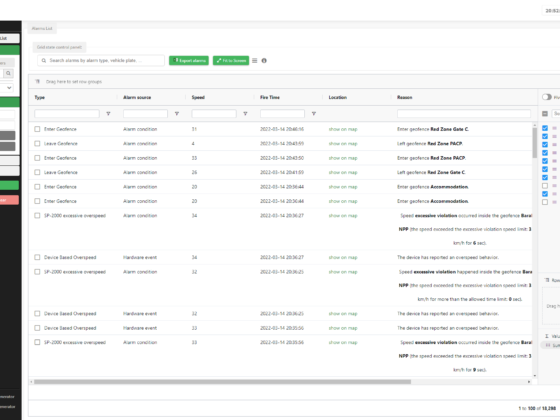Dynamic Driver Assignment for More Secure Fleet Operations
In all businesses dealing with a fleet of vehicles, and according to the operations size and the availability of both the vehicles and drivers, the fleet manager might end with the case where many vehicles can be driven by many drivers. For the business owner, to keep the fleet’s operations go smoothly and to be able to coordinate effectively the communications with the staff, bill the customers accurately, get an exact record of the trips for each driver, the fleet manager definitely needs to benefit from the great role of dynamic driver assignment module of Safee fleet management system.
Fleet drivers are an essential part of fleet management systems. Managing the drivers and monitoring their interactions with the vehicles are challenging issues in terms of safety, qualification, authorization, and quality of service.
With Safee dynamic driver assignment, you know exactly who is operating your vehicles all the time, at any moment, and in real-time. GPS vehicle tracking combined with the unique driver identifiers enables the fleet manager to track the routes taken by drivers, monitor and identify any unsafe and fuel-wasting driving behaviors, respond quickly and adapt the crew to any changes of the dispatching missions and operating tasks.
Key Concept of Driver Identification and Dynamic Assignment
Each driver will be linked to one unique telematics ID via the identification system that is adopted by the fleet company such as the RFID system, iButton system, BLE beacons, or Fingerprint ID. The driver has to use his ID to be able to operate the fleet’s vehicles. After the completion of the identification process, the driver will be linked to the vehicle and the GPS tracker or the AVL (Automatic Vehicle Location) of that vehicle will send the updates to the back-office, so the fleet data and driver-vehicle assignments tables will be updated simultaneously and instantly, enabling the fleet manager to make better decisions related to driver authorization and access permissions in the dynamic environment of the fleet operating.
Dynamic Driver vs Static Driver
The dynamic driver is the principle with which vehicles can be driven by various drivers according to the authorization granted by the fleet manager. The dynamic driver feature helps the fleet manager check the current driver of the vehicle and control the process of authorizing drivers on vehicles. Drivers are assigned to vehicles in a dynamic way, where each driver can use its identifier to log in to vehicles on which he is authorized. Authorized drivers are determined by fleet managers through creating white-list and configuring vehicle iVMS (in Vehicle Monitoring System) units to do either local (where the AVL unit compares the driver ID to a pre-configured drivers white-list) or remote (where the AVL unit communicate with the tracking platform to get the access permit or decline) authentication. In contrast, the static driver is a fixed driver assigned to each vehicle. This static driver will be displayed in all system parts regardless of the real driver in the vehicle. In the static driver case, you don’t need to provide your drivers with identifiers but it’s the least secure manner to operate your fleet.
Dynamic Assignment for More Accurate Reporting
Gain greater visibility over all the changing situations of your fleet and support the dispatching, scheduling, and driver management capabilities with advanced driver identification solutions integrated with driver-vehicle dynamic assignments.
Safee driver management module supported by dynamic assignment solutions introduces to you the best and most accurate reporting tools over all the crucial driver information such as:
- Working hours
- Driver availability
- Driving performance
- Productivity
- Assignment history
- Violations
- Harsh driving behaviors
- Coaching needs
- Service complaints
- Driver safety score
- Billing and payroll
- Fuel card usage
- Compliance with regulations
With the dynamic driver management capabilities of Safee platform, you can find out the driver of any vehicle at any moment and in real-time. All you need to do is to provide the drivers with an ID device and a definition of these IDs on the system, then the system will display the drivers’ details in all parts that include the driver information. The system makes it easier for you to control the drivers on your vehicles remotely and you can know what vehicles the driver is authorized on and the movement history of each driver on the vehicles.
How it works
Basically, the identification system consists of a driver identifier reader and a buzzer installed in the vehicle and connected to the GPS tracker. The driver has to touch the identifier reader with his identifier emitter to be identified as the authorized driver before each trip. After the confirmation of successful identification, the driver-vehicle assignment information is sent immediately to the Safee datacenter.
Driver identifier is simply an emitter that transmits a unique ID code linked to each driver. The most common forms of those emitters are:
-
- iButton. a key-ring-shaped emitter.

-
- RFID card. a credit-card-shaped emitter.

Notes:
-
- Please pay attention to choose a compatible identifying device for your tracker (i.e. if you choose to have an identifier of a 1-wire interface, the GPS tracker should support the 1-wire interface).
- The GPS tracker must be provided with at least one general-purpose digital input for ignition line wiring.
Detailed Setup Procedure
- Select your preferred driver ID reader.
- Connect it to the compatible tracker you choose.
- When the driver puts the key in the reader, the reader will automatically send the ID to the tracker which in turn will send the information to the system. The system will receive the information to match it and display the current driver.
- Now you can go to Safee platform and check the driver of each vehicle, each trip, and each violation.
- You can now send commands to the vehicles to authorize any driver on any vehicle or authorize all drivers on all vehicles in order to keep the authorized driving in control.
- To get the advantage of the dynamic driver feature, you need first to follow these steps in order:
- You need to take the license from the system admin to your partner admin.
- This license gives the partner admin the option of granting the companies the dynamic driver module which controls the operations of the whole feature.
- Now, when the company has the dynamic driver module, the company admin can assign it to any vehicle of the company.
- Once the vehicles have the module, the system can send them commands to authorize/deauthorize drivers on them (add/remove an authorized driver or authorize all drivers to operate all vehicles/specific vehicles).
Big Benefits of Dynamic Driver Assignment
- Build driver-information-based insights through driver-focused vehicle-independent reports.
- Get more accurate registration of your drivers’ mileage records, working hours, billing and payroll, and regulatory compliance.
- Organize better driver coaching programs for fewer maintenance costs, more efficient fuel consumption.
- Prevent unauthorized usage of the fleet’s vehicles, protect your valuable assets, and secure your operations.
- Manage the driving permissions better and keep up-to-date about the drivers’ authorizations on all of your fleet vehicles.
- Match all vehicle violations with the right driver.
- Monitor the drivers’ activities for each vehicle throughout the trip.